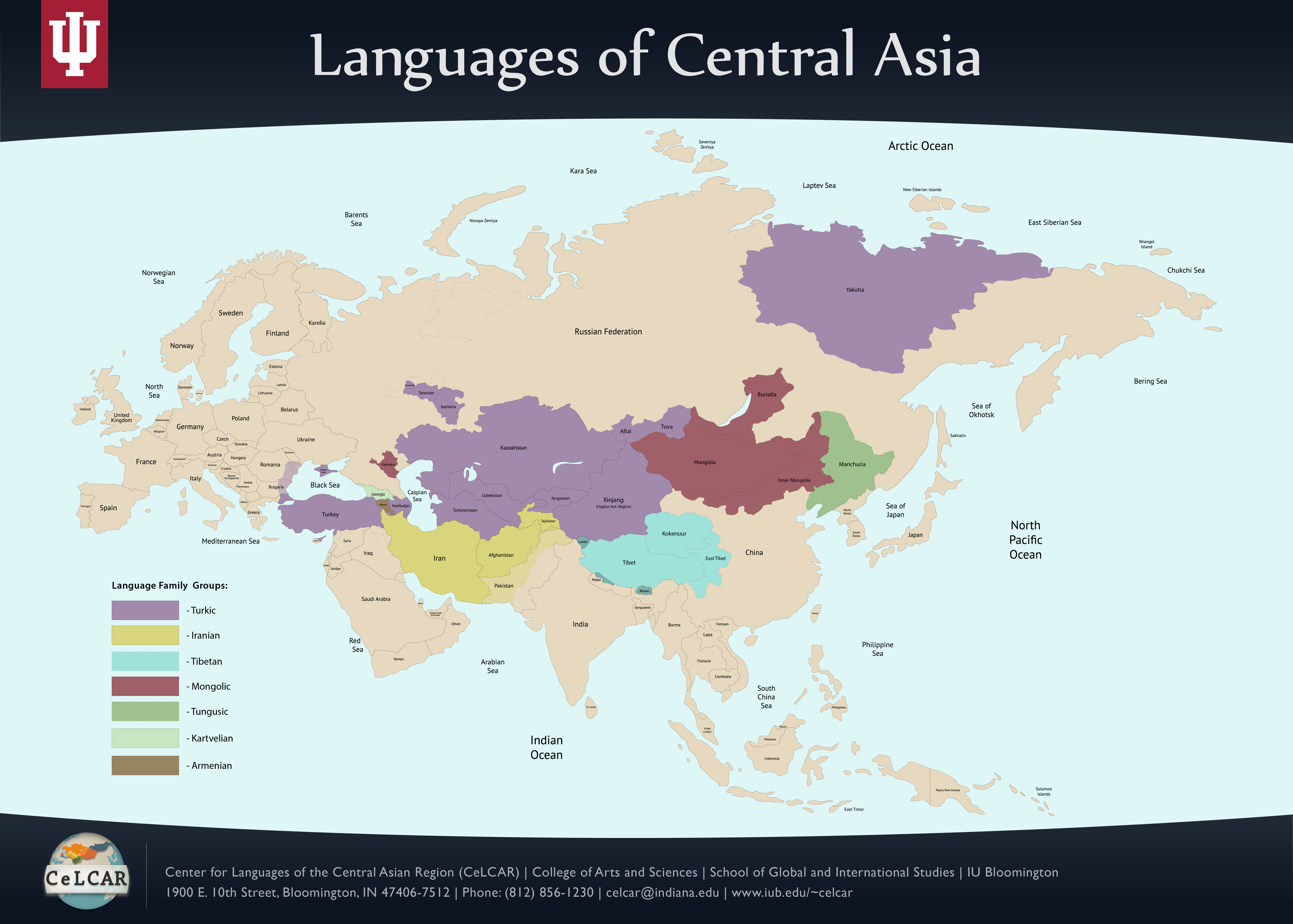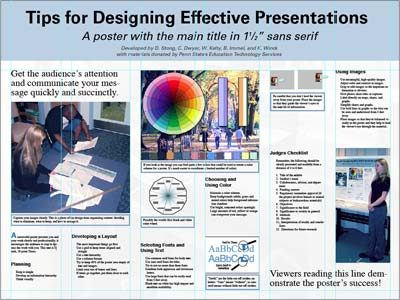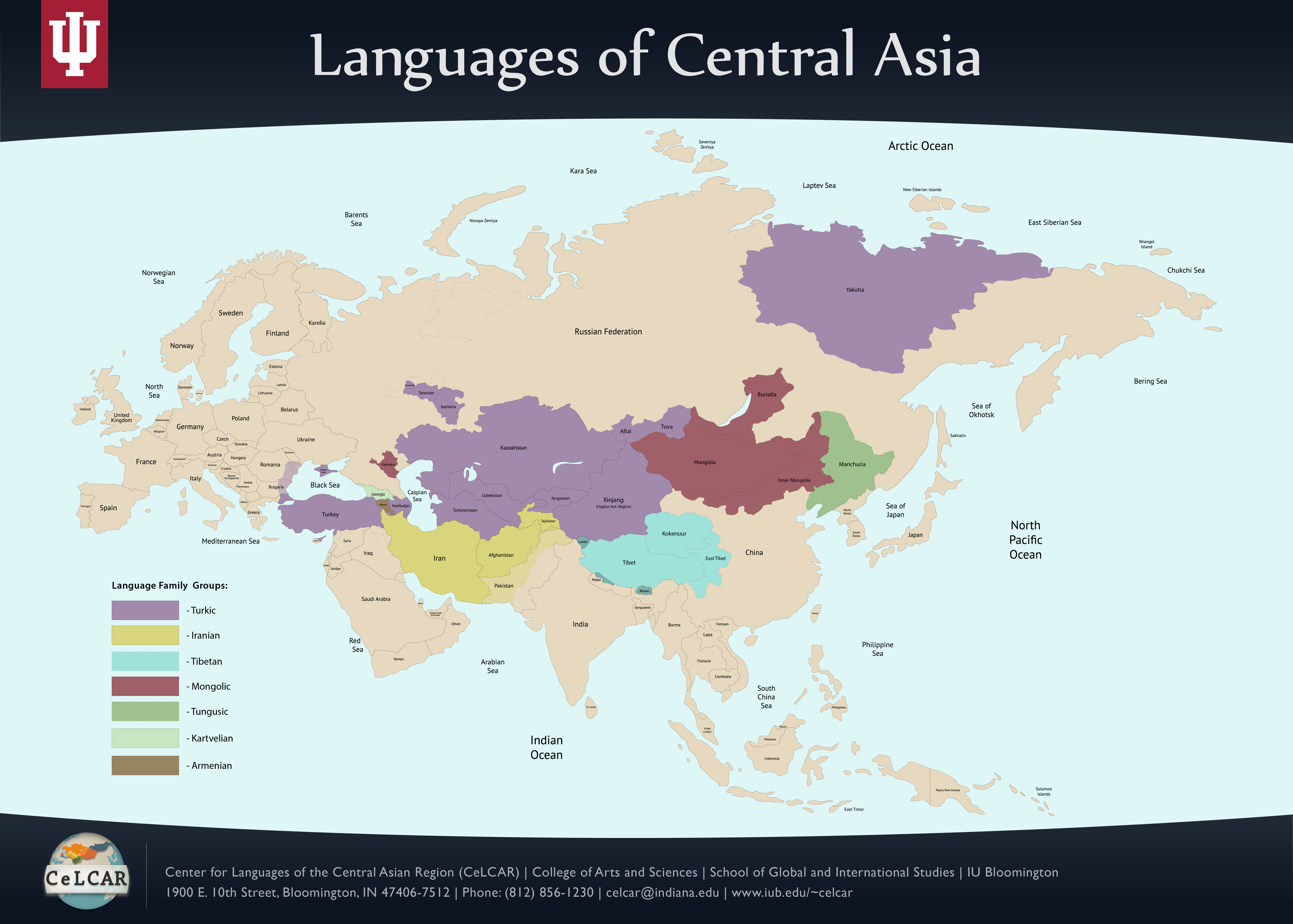
Click to Enlarge Map
|
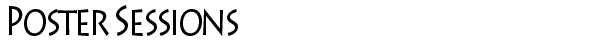
If you've never participated in a poster session before, here is some important information you will need to know.
About Poster Sessions
Poster sessions are a great opportunity to present your research, make professional contacts, and receive useful feedback. During ConCALL, we will have two poster sessions, each an hour long, during which up to 15 posters will be displayed. During the session, presenters are expected to stand with their posters to give mini-presentations and answer questions conference attendees may have about their research.
Tips for Making Your Poster
- Dimensions – Posters should be between 2x3 feet and 4x8 feet in size. Most universities have large format printers that can print these dimensions for you.
- Title – The title should be short, interesting, and comprehensible to a broad audience. Think of it as a newspaper headline – it should catch the interest of conference attendees walking by and make them want to stop.
- Content – You need to identify your audience and organize your content in a clear and concise manner. Make sure to include an abstract, your research questions, methodology, results, conclusions, and references.
- Organization – Good layout and format are the most critical component of the poster second to the research content. Arrange the information in a logical order so that the attendees can easily follow the content, using arrows or numbering if needed to explain the flow. Use your space wisely, and don’t leave too much white space.
- Visual Aids –Visual aids such as charts, graphs, and tables are very important for succinctly presenting your research.
- Branding – In addition to including your name and contact information, you may wish to include a university, center, or company logo. You may always wish to include the conference name and date in this area, if you do not plan on reusing the poster at another conference.
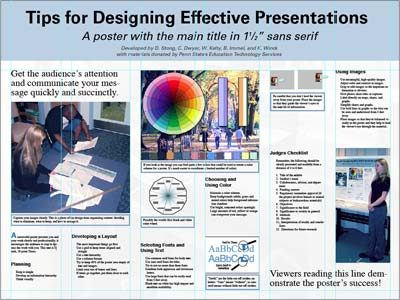
Resources for creating posters:
http://www.jjay.cuny.edu/academics/Pre-Planning.pdf
http://www.personal.psu.edu/drs18/postershow/
http://its.yale.edu/centers/photo-and-design/conference-posters
Additional Options for Making Your Poster in Online Setting
IMAGES
In order to upload and embed an image, the image must be:
- in .png, .jpg, .gif, .webp format
- at least 1000px for the width
- at least 600px for the height
- max 3MB in size
We recommend a minimum DPI of 72, but this is not a requirement. All images will be stretched to fit inside of the iframe, so exact dimensions and proportions are not required. Transparent backgrounds will be filled with a black background.
WEBSITES
To make sure the website you want to use can be embedded, you must make sure that:
1. It is an HTTPS site. Unfortunately, HTTP sites will not work due to security concerns.
2. The website administrator allows embedding. If they do not, you will get a message saying "refused to connect" or something similar. You can test this here: https://www.w3schools.com/tags/tryit.asp?filename=tryhtml_iframe.
VIDEOS
Interactive video objects let you embed videos from other platforms, like:
- Youtube
- Vimeo
- Or really anywhere with HTTPS and a video embed link.
PDF
With the embedded image, you cannot upload a PDF. If you would prefer to have a pdf rather than a png or jpeg displayed, you would need to upload it to a public site (such as Google Drive) and use an embedded website object rather than an embedded image object.
If you upload your PDF to Google Drive, you have to alter the shareable link before you can embed it.
For instance:
Original Link: https://drive.google.com/file/d/1RlIH-FVz0BO_4G6ktrsbCTiBrqbaTEx2/view
Embeddable link: https://drive.google.com/file/d/1RlIH-FVz0BO_4G6ktrsbCTiBrqbaTEx2/preview
POWERPOINT
In order to share your Powerpoint, you first need to upload it to a site that allows embedding. One place you can upload your ppt is to Google Slides. Once you have your presentation on Google Slides, you can embed it after publishing it to the web: from the Files menu. Makes sure that the bottom of the prompt box says that your presentation is published.
|